Save Tiktok Videos Without Watermark - Easy and Fast
Quickly remove watermark from any tiktok video and then download it fast and easily, no need to convert it later.
Quickly remove watermark from any tiktok video and then download it fast and easily, no need to convert it later.
Do you want to save TikTok videos without the annoying watermark? With Xaptik, you can easily download your favorite TikTok videos without the logo or user ID cluttering up the view. We’ve created the perfect tool that makes saving TikTok content simple, quick, and free.
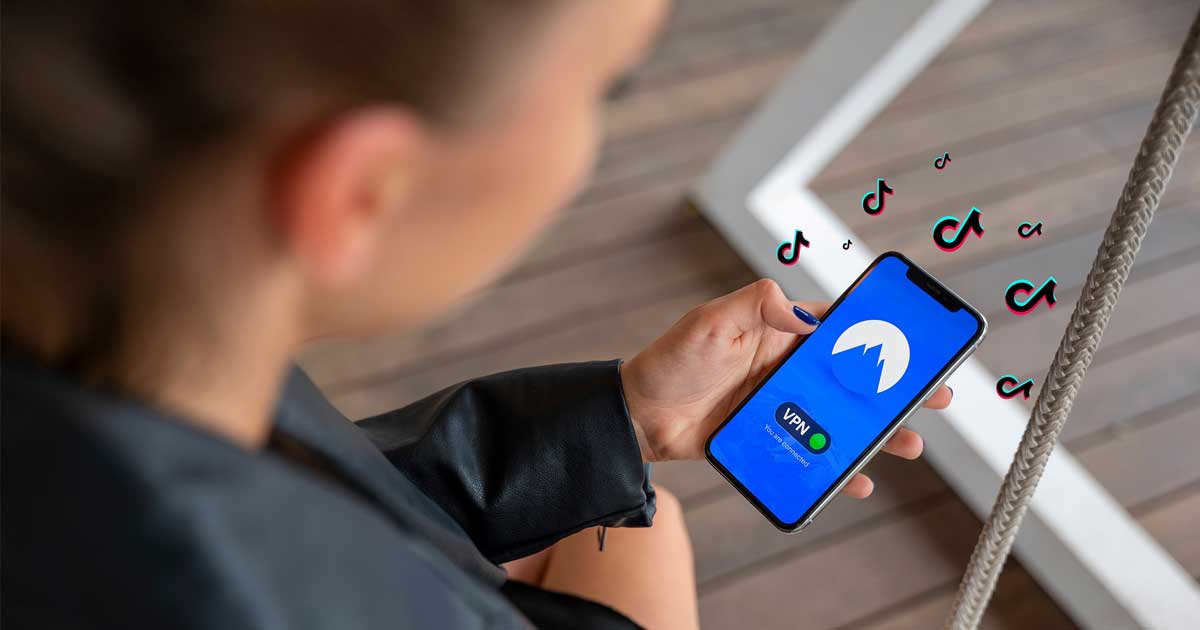
Xaptik is designed to help you save TikTok videos in their purest form—free from watermarks. Whether you're looking to share them on other platforms, repurpose them for your own projects, or just enjoy them without the distractions, Xaptik ensures you get the best experience. Here’s why you should use it:
Saving TikTok videos without a watermark on your Android device is quick and straightforward with Xaptik. Here’s how:
Using Xaptik to download TikTok videos without watermarks on your PC is just as easy. Similar to any mobile device, you can also download tiktok videos without watermark on a PC using Xaptik, all you have to do is follow these simple steps -
Follow these easy steps to save TikTok MP4 files using Xaptik:
Scroll to the video you wish to download and click on the share button next to it.
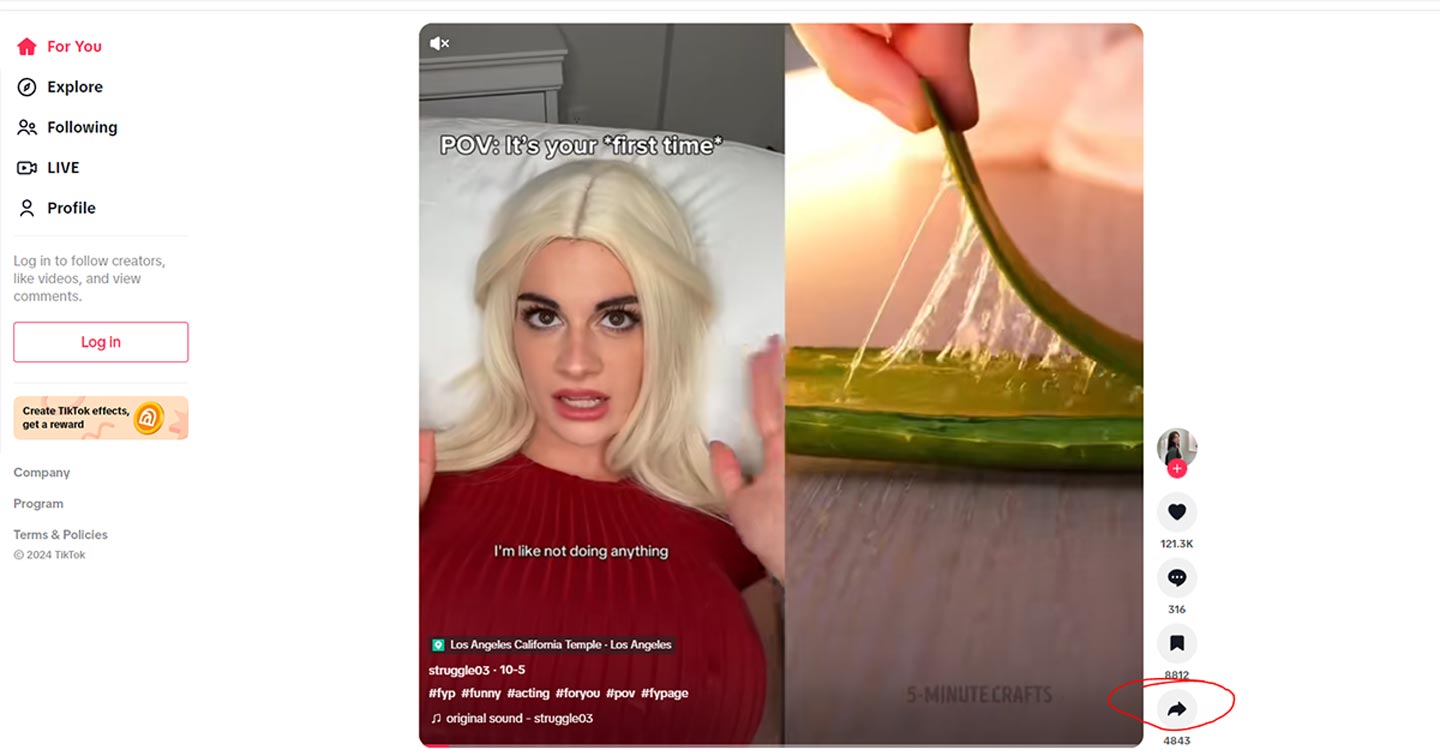
In the dialog box that appears, click the 'copy link' button.
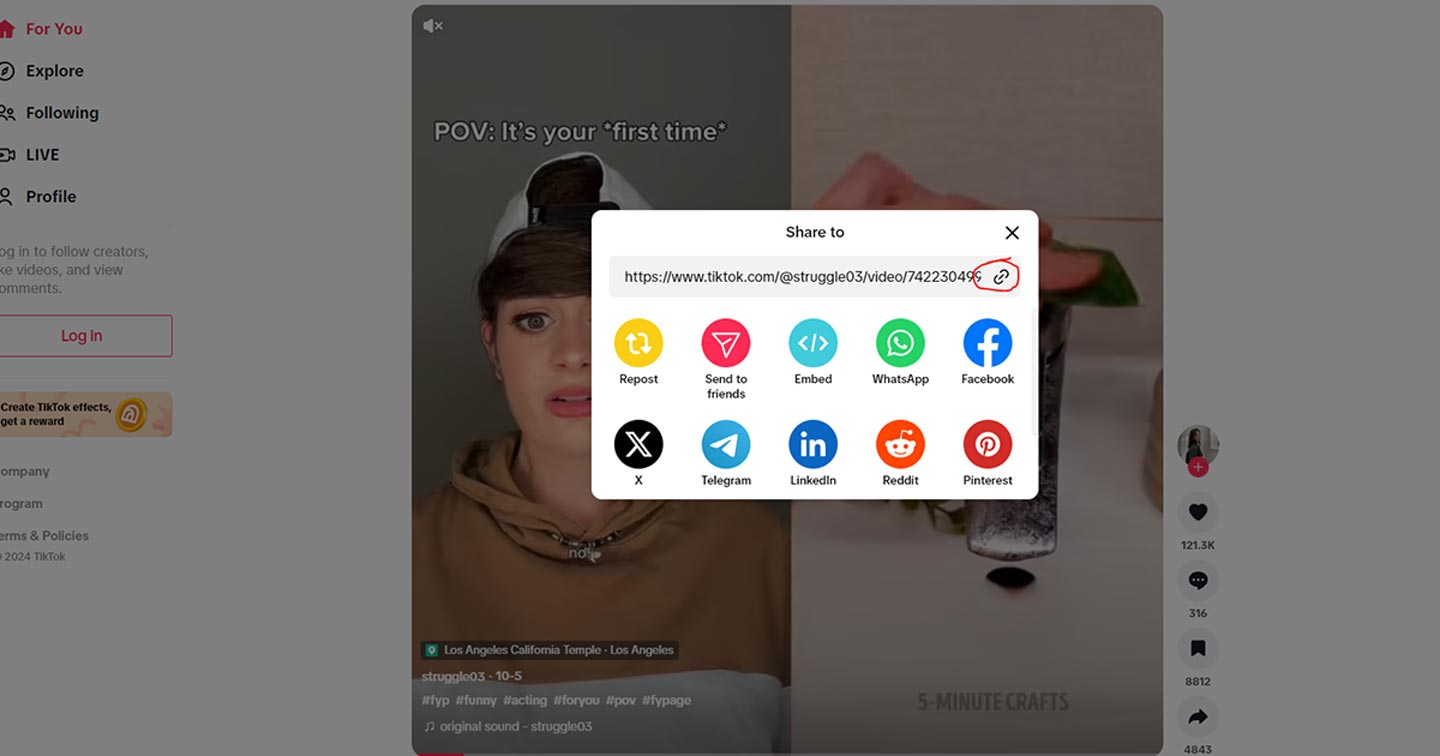
Paste the copied link into the download box and click the download button. You’ll then see options for “Download Video” and “Download MP3.” Select the format you prefer. If the audio option isn’t available, the "Download MP3" button won’t appear.
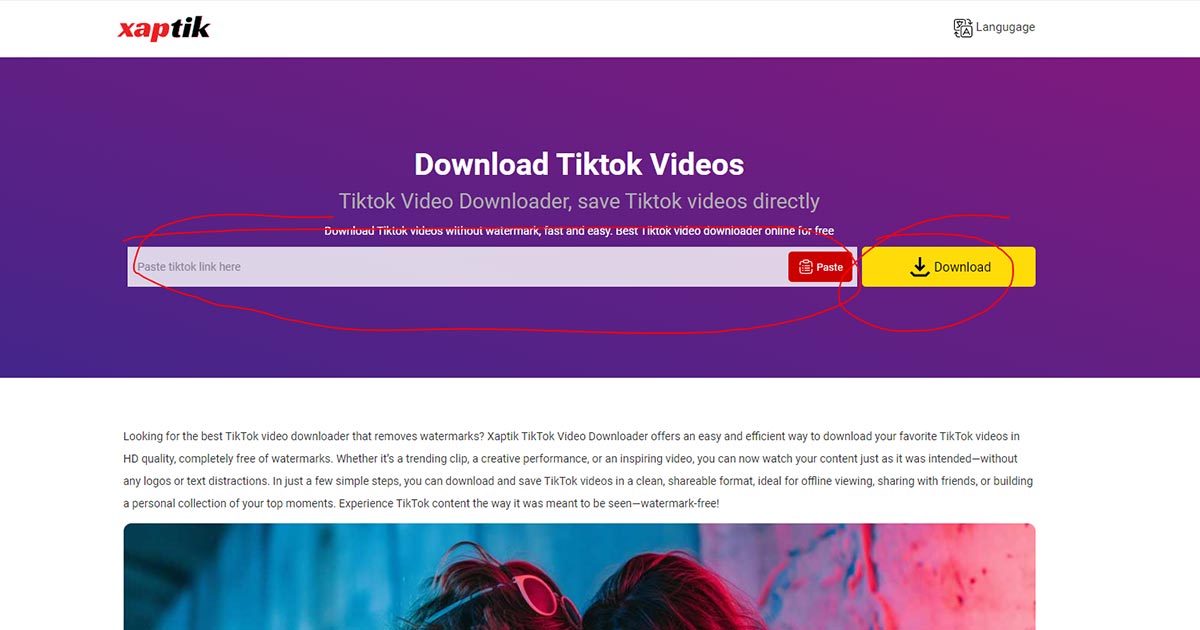
Tiktok might have been banned in your coutry for some reason, but that doesn't mean you cannot download Tiktok videos even after the ban. Xaptik allows you to download any tiktok video without watermark even if tiktok has been banned in your country. The process remains same, however, you will still need the shareable link of the video that you want to download. If you do not have the shareable link, you cannot download the tiktok video from any of the tiktok downloaders online.
But, here is a catch! You can still access Tiktok videos by using VPN services such as TurboVPN. In most cases, you will be able to scroll through Tiktok videos even in the case of a ban in your country, unless there are more strict measures which also prevent using VPN services in your country to use Tiktok.
Note: It’s important to note that our Tiktok video downloader, Xaptik is not affiliated with Tiktok in any way. We are an independent service that allows users to download videos from the Tiktok platform for personal use. While our tool provides a way to save and enjoy Tiktok content offline, we do not own, operate, or have any direct connection with Tiktok itself. Our purpose is simply to offer a user-friendly, third-party solution for downloading Tiktok videos, and we respect Tiktok's terms of service. We encourage users to adhere to the platform's guidelines and use our tool responsibly, ensuring that all downloads are for personal, non-commercial purposes.